It is a common problem that the Windows Action Center shows that Norton Internet Security or other products are turned off, but if Norton Internet Security or other products are in a green state, you’re protected as well.
With this tutorial you van fix the messages of the Windows Action Center.
WMI Check.
1. Press the WIN + R butten to open the Windows Run screen.
2. In the Run dialog box, type the following text:
- wbemtest
3. Connect to root/SecurityCenter
4. Click on Query
5. Type in or copy/paste SELECT * FROM AntiVirusProduct and click on Apply
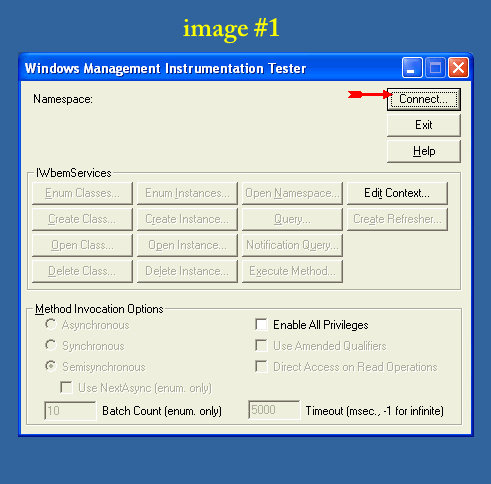
Probably there is no record of Norton Internet Security or other products present, the main cause of this issue is a corrupt WMI. (In the most cases is a upgrade from Windows 7 to Windows 8 the reason why the Action Center shows a inactive version of Norton Internet Security or other products).
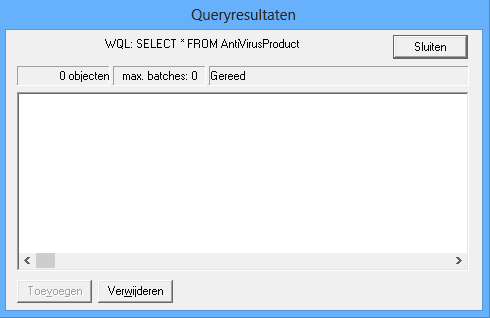
Solution 1
1) Start the computer and press F8 on boot up and select Safe Mode.
2) In the start menu type “cmd“(without quotes) and on the top search result, right click the program icon and choose Run as administrator
3) Type “net stop winmgmt” (without quotes) and press Enter to make certain the WindowsManagementInstrumentation (WMI) service is not running.
4) Open a Windows Explorer and locate the path to C:\ windows\system32\WBEM\ folder and rename the Repository folder to something else like RepositoryOLD (right click and choose ‘Rename Folder‘).
5) Reboot and restart as normal.
6) In the start menu type “cmd“(without quotes) and on the top search result, right click the icon and choose Run as administrator
7) Type “net stop winmgmt” (without quotes) and press enter to stop the WMI service.
8) Type “winmgmt /resetRepository” (without quotes) and restart the computer.
Solution 2
You can also use the tool Repair WMI this tool is also a part of Windows Repair (All In One)
This will repair WMI on the system. WMI is used by many Windows services and 3rd party programs. When WMI becomes corrupt these services and programs will fail.
Windows Firewall and also the Windows Action Center are just a few examples of Windows services & programs that use WMI.
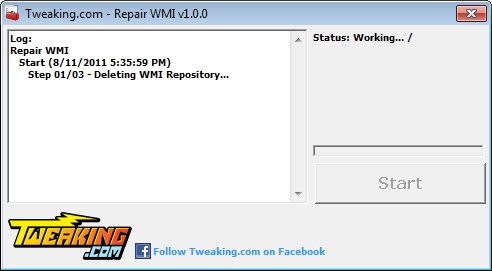
 Follow
Follow